August 30th, 2024
Top 5 MATLAB Alternatives to Try in 2024
By Alex Kuo · 10 min read
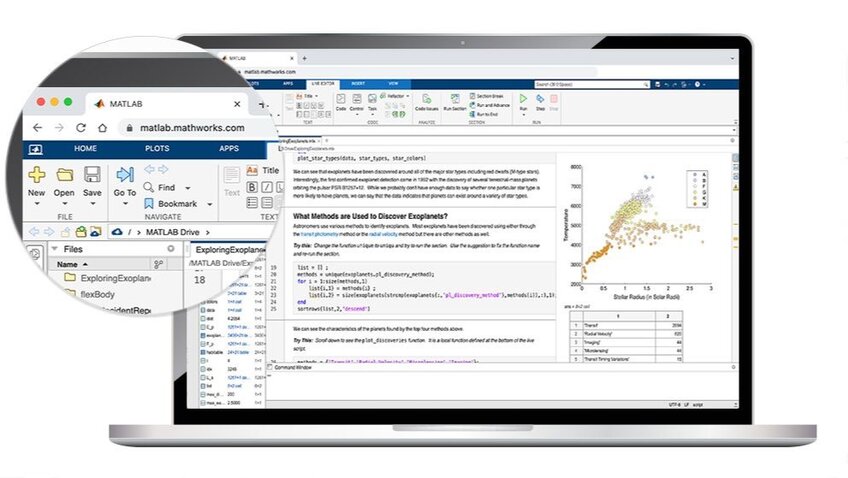
What if there was a programming language created specifically for mathematicians? One made for the scientists and engineers of the world, all of whom need a language that can help them design and analyze the systems they need for their work.
That’s MATLAB.
At least, it’s what MATLAB – a matrix-based programming language – claims to do. Here, you’ll learn exactly what MATLAB is and does, as well as discover a MATLAB alternative or two that may do a better job at helping you handle code.
Understanding MATLAB
You may already know that MATLAB is a programming language designed to help you handle computational mathematics. But what does that really mean?
The language roughly breaks down into three main uses, which give it an edge over other languages – such as Python – in the mathematical field. The first of those is data analysis, as MATLAB gives you the tools you need to get answers about your data via a program you create. In other words – it shows you what your data is trying to tell you.
Second, MATLAB allows you to create models and applications using its special syntax, meaning you can build functions and pull from libraries offered by other people to help with your experiments and calculations.
Finally, there’s the algorithmic side, as MATLAB also helps you to develop the formulas that lie behind your program. Add some key integrations – including Simulink and the Model-Based Design system for studying mechanisms – and you get a versatile programming language.
MATLAB Pros
MATLAB has a lot going for it, with each of these pros potentially convincing you that you may not even need a MATLAB alternative:
- Tons of Plugins: Thanks to a massive library of plugins, you can customize your scripts to do almost anything you need within the mathematical framework.
- Intuitive Interface: MATLAB’s graphical user interface (GUI) is easy to understand, even if the concepts you’ll be working with are more complicated.
- Solid Integration: Beyond the integrations mentioned above, MATLAB also works well with student platforms – such as Arduino – which has made it a favorite among academics.
MATLAB Cons
For all of MATLAB’s positives – especially when it comes to handling complex mathematics – it has some drawbacks that may pull you toward a MATLAB alternative:
- Tough to Edit: Though MATLAB’s syntax is relatively easy to learn, dealing with code after compiling can be a pain. Error-spotting is difficult, with MATLAB giving you very little guidance on what’s going wrong.
- High Cost: MATLAB isn’t open source. That means paying for an expensive licensing fee is in your future if you want to use it – not great for students on a budget.
- So-So Visualization: MATLAB’s ability to create 3D graphs is a definite plus, but it’s tough to add stylistic flourishes to those graphs for presentation purposes. That’s assuming you can extract the graph at all as you may end up spending a lot of time fiddling around to get the right angles.
What Are the 5 Best Alternatives to MATLAB?
Maybe you’ve given MATLAB a try and you’re looking for something else. Or you just want to get an idea of every viable MATLAB alternative out there – and how it compares – before you spend money on a license. Either way, these five alternatives are worth checking out:
1. Julius AI
2. GNU Octave
3. NumPy
4. SciLab
5. R
#1 - Julius AI
Julius AI is a little different from MATLAB in that it isn’t a programming language. Instead, it’s an AI-powered tool that gives you the ability to “chat” with a file (or files) to glean high-quality insights from the data held within.
Think of it as ChatGPT for math and complex datasets – it helps you figure out what you’re looking at. This analysis can lead to the production of graphs and charts, all extractable for presentations, as well as real-time program solving using a scan-and-solve mechanism. There’s no programming experience needed and you still pull vital insights out of your datasets.
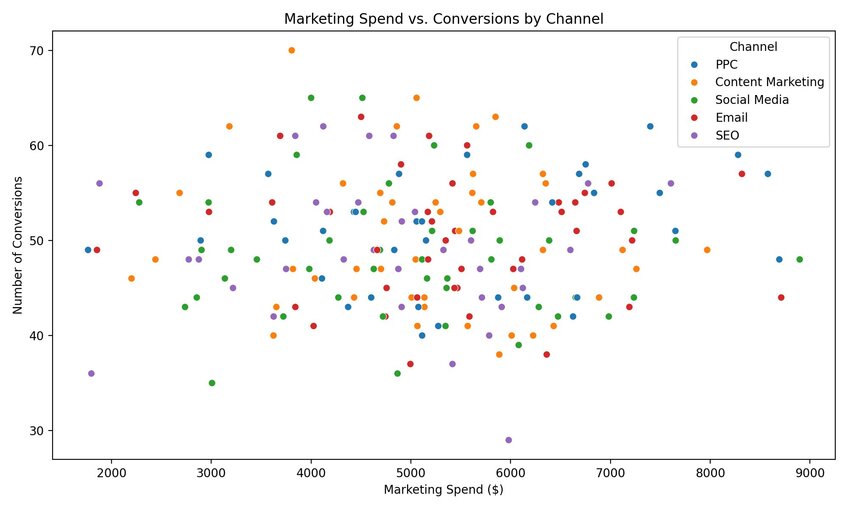
#2 - GNU Octave
Like MATLAB, GNU Octave is a programming language geared toward numerical computations. The biggest difference? It’s free. GNU Octave is an open-source project that uses a syntax that is mostly compatible with MATLAB while giving you access to libraries and plugins developed by an entire community. The language is usable on macOS, Windows, BSD, and GNU/Linux, making it a great MATLAB alternative for people on a budget.
#3 - NumPy
Where the first two alternatives are standalone packages – one an AI tool and the other a programming language – NumPy is a library developed for Python. The name stands for “Numerical Python,” with the library itself being free to download.
Its main benefit is that it adds an array object to Python, overcoming the issue of having to use slow lists to deal with complex mathematical problems. However, it’s not as versatile as MATLAB – a symptom of it being a simple plugin for another language rather than a language unto itself.
#4 - SciLab
Another free and open-source software, SciLab handles numerical computation by offering a computing environment geared toward scientific applications. Literally, hundreds of mathematical functions are built into the software – along with 2-D and 3-D visualization functions – and the platform integrates with a ton of other applications and languages. Then, there’s the benefit of being open-source – that opens the door for user-created libraries and plugins you won’t get with MATLAB.
#5 - R
Once again, we have a MATLAB alternative that’s open-source, customizable, and free to use. R markets itself as both a statistical computing environment and a programming language, with its main advantage lying in how it provides a host of statistical and graphical techniques to the user. Classification, clustering, linear and nonlinear modeling, and classical statistical tests are all present, with the language also being capable of producing report-ready graphs as needed.
Discover How Julius AI Offers Better and Faster Analysis than MATLAB
Each of the five alternatives in this article offers something different to MATLAB. In many cases – such as with R and GNU Octave – you get a language that’s free to use and highly customizable. Then, there is the MATLAB alternative that doesn’t require you to write code at all: Julius AI.
With over a million users worldwide already, Julius AI offers all of the math analysis benefits of MATLAB with none of the coding – you get a simple tool that delivers expert analysis in seconds. Give it a try today to discover how to go codeless when dealing with complex computations.
Frequently Asked Questions (FAQs)
Is MATLAB harder than Python?
MATLAB is often considered easier for beginners in mathematical modeling and data analysis due to its intuitive syntax and specialized functions. However, Python’s flexibility and extensive libraries can make it more versatile for general programming tasks, though it may come with a steeper learning curve for those new to coding.
Has Python replaced MATLAB?
Python has gained significant traction in recent years and is widely preferred for its open-source nature, versatility, and extensive libraries like NumPy and SciPy. While it hasn’t completely replaced MATLAB, many researchers and professionals are transitioning to Python due to its cost-effectiveness and broader applications.
Does anyone still use MATLAB?
Yes, MATLAB remains popular, especially in academic and engineering fields where its specialized toolboxes and seamless integration with hardware like Simulink are invaluable. Despite the rise of alternatives like Python, MATLAB is still a go-to for tasks requiring precise mathematical computation and modeling.
